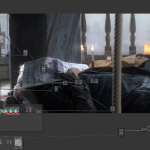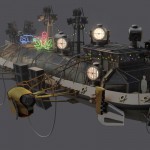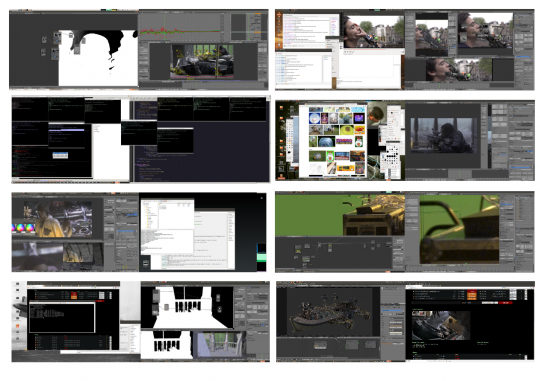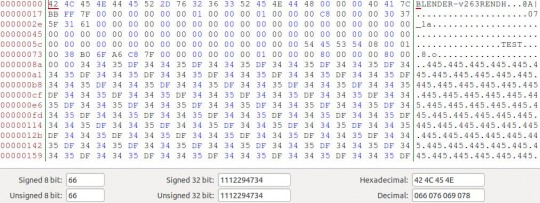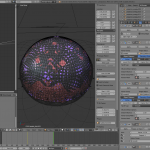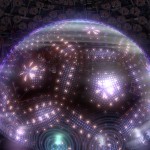In this brief post I will illustrate an important part of our pipeline: the shot creation and development. The process described happens for every shot in the movie and appears slightly simplified (footage input and simulations are not taken into account). Here we have a picture of the process, plus a few notes about how production files are organized (on which layers objects should be placed on, and some naming conventions).
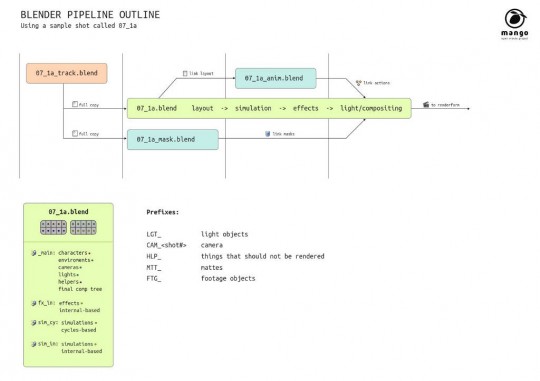
Everything starts with a blendfile where the shot is tracked and solved (the track file). This file is then duplicated and used as a starting point for keying and masking (masking file) and also for the main file, where layout, simulations, effects, light and compositing will be used. As soon as the main file is created, all the required libraries are linked in from environment and charachter files, so that the tracked camera can be placed in the right place in the scene. Once that the layout is approved it is possible to proceed with basic lighting and compositing, by creating the proper renderlayer setup. If simulation or effects like gun blasts, explosions or haze are needed, they are added to the same file, but in separate scenes. This system allows us even to use both blender internal render engine and cycles at the same time!
Given the size of our team it makes sense to keep workflow steps as compact as possible, since we can cohordinate on which shot everyone is working. A separate file for animation is created only when needed and it contains mostly liked libraries or objects, such as the camera, from the main file. At the same time, the main file links in masks and actions, so that they can be used in the compositor and on rig proxies.
This system allows a good degree of freedom and flexibility and its proving itself quite reliable.
Other posts about how we deal with footage, simulations and editing will come in the future:)