
Hello everyone!
A few weeks ago I posted about the Blender Demoloop. I gathered all the feedback, polished the files further and worked together with Campbell and Brecht to solve a few issues. A short summary of what we did:


Hello everyone!
A few weeks ago I posted about the Blender Demoloop. I gathered all the feedback, polished the files further and worked together with Campbell and Brecht to solve a few issues. A short summary of what we did:
There might be some issues during the streaming, in that case we will update this page. Please spread the news as it is not always possible to peek at the backstage of a movie :)
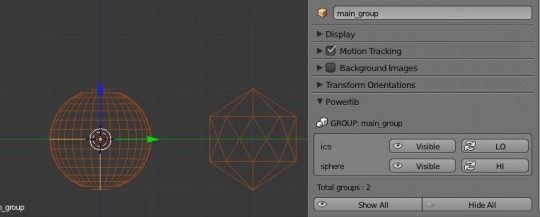
A very important aspect in daily production, is to keep assets organized and easily accessible. We needed some system to link complex environments into a scene and being able to toggle the visibility and complexity or their components.
With the vital contribution of Olivier Amrein (oenvoyage) we realized an addon called Powerlib, that allows toggling visibility and level of detail (high and low resolution) of subgroups contained in a linked group.
I’ve been doing some tests with smoke simulation lately, and I met an interesting case I’d like to share. After doing some simple smoke emissions, I tried to get smoke trails. For unknown reasons a flickering was ruining the shading, no matter which resolution I was baking the simulation.
I showed the file to Daniel Genrich (Genscher) and Miika Hämäläinen (MiikaH) who provided a fix and a simple explanation.
The flow object Absolute Density had to be turned off and the Density parameter had to be turned down from 1 to 0.3: this prevented emitted particles to overlap in space and generate part of the flickering effect.
For the Domain object, the “color” texture had to be tweaked so that in the Voxel Data panel the source appeared to be Heat instead of Velocity.
Yesterday the courier arrived and we received the two – sponsored by Nvidia – Tesla computing units we’ve been waiting for days! It’s been a nice afternoon at the institute, with Sergey configuring the correct drivers in order to unleash the power of two cards and Ian making fruit smoothies to relieve the tension. More interesting information comes after the documentary “A Tale of Teslas”.
If you skipped the video, here the render time for the BMW benchmark file:
Although this result is not really comparable to the one obtainable with a GTX 580 (23 secs), there is a main difference: Tesla cards have 6GB of memory, each. This means that in the dual configuration we could render a test scene (the bridge scene) with several GB worth of textures and data (otherwise impossible on a GTX).
The time for rendering such scene was:
We are going to get Brecht over here very soon to see if he can improve the performances of Cycles on this cards. Will we eventually be able to replace the whole renderfarm with a GPU-based solution? We don’t know yet!
Currently we’ve put the cards next to more humble GTX 260’s in two workstations, this will help designing a lot. Special thanks to Nvidia for giving us these cards to test!
Hi everyone!
Although this is not strictly Mango-related news, I would like to share it with as many blender users as possible. A few days ago Ton asked me to collect some nice blendfiles to use as Blender feature showcase for one of our sponsors: HP computers. This is called the Blender Demoloop and will be displayed on booths, computers in stores, and so on. It will eventually fit on a USB stick as a portable demo. It will also be available for download under CC-BY license. I’m asking for support to the community for two reasons:
You can download this archive (~300MB) and try opening either _start_demo_CPU.blend (cycles render will be done with CPU) or _start_demo_GPU.blend (cycles will use GPU). WARNING: you need a very recent (trunk) version of blender, which you can download here. Please be patient for a few seconds after you open the file, since the loop could take some time to start. If you encounter any issues please make sure to mention your blender build, OS and basic hardware config (RAM, GPU, ecc).
Just leave comment here with a link to the content you would like to point out. We can accept only CC-BY, CC-0 contents. Your work will be properly credited of course.
Please help spread this message so that we can create an awesome showcase and prove Blender’s industry-level capabilities.
As promised we release a final version of the kickoff workshop short film in full HD for your delight, containing a few fixes and tweaks. We are also releasing the main production folder under CC-BY license for you to explore and improve.
Here we have an outline of the quit_blender_files folder:
Since a lot of renaming and refactoring has been done, it is possible that some paths might still be broken. Make sure you are using a recent (trunk or 2.62 should also work) release version of Blender.
Last but not least enjoy the full HD version of “Quit Blender”!