Because this is a vfx film, the animation workload is a little less stressful than it would be if everything was animated. Which lets me get in with a fine tooth comb and really polish the c**p outa these shots.
Other things it lets me do it to add in little bits that’d make it look a lot more awesome (because we love that word here at Mango!)
So here’s a very brief tutorial on how to break things.
Step one
Take your bike.
Step two
Mesh deform your bike!
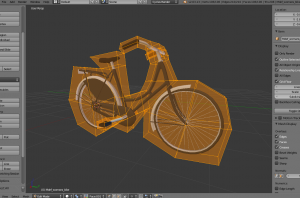
Step three
Rig your mesh deform.
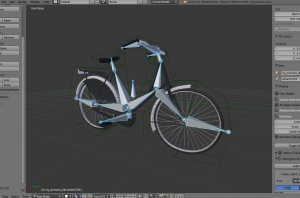
Step four
Get a 3 tonne robot to stand on it.
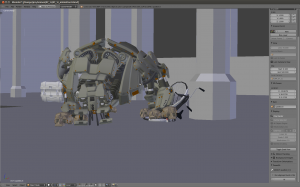
Should all go well, you should end up with something that looks a little like this:
Happy smashing!!
-note: Please do not try this in real life. Here in Amsterdam, we’re rather fond of bikes and don’t support the smashing of perfectly good bikes.
-Unless you film it.
-Then it would be awesome.



That was…
Smashing
Awesome snippet tutorial. I was wondering if you guys have been pushing this even further in the film to include breaking off pieces of the model with the shatter plugin perhaps? If so, can you post how to add that to this rigged deform effect? Thanks!
Just parent the armature to the mesh you are using for the “mesh deform modifier” Check Blender.org for a link to a BlenderNation link to a BlenderDiplom explanation of the mesh deform modifier.
Or this link:
http://blenderdiplom.com/index.php/tutorials/item/91-ressource-blender-modifiers-explained
I completely understand how the mesh deform modifier works. I was speaking specifically as to how the above effect could be adjusted to include a shatterize effect using some of the new plugins so pieces of the bike could be broken off at points of impact with the robot.
Couldn’t you just use a particle system? I know you can control particle systems with lattices, I don’t know if you can with a mesh deform.
I can understand the workflow of rigging the high poly bike but how are you using the low res mesh to deform the high poly? is it parented to the high poly bike in some way?
So the rig is parented to the low res and then the low res is parented to the high poly?
I clearly don’t smash enough stuff! :)
Thanks! It’s all looking really very very nice now.
This explains how to use the mesh deform modifier.
http://blenderdiplom.com/index.php/tutorials/item/91-ressource-blender-modifiers-explained
Very nice! Kinda opened my eyes on how I should smash some softer, metal surfaces :)
Maybe you can add some sticks (those little beams that support the wheel)flying off from the tension and force, though that could be a bit too small to be actually noticable..
Really nice :)
(Animator’s note: be careful as your front left and back right foot are landing at the same time)
nicely spotted! cheers
Awesome trick thanks!
(wish I’d thought of that before running my bike over with my car :)
Note: that was a joke
Looks nice … but 5 bikes would be a lot more exciting ! Something else : during the last frames the tire penetrates the pillar, instead of colliding it. Is that a mistake or poetic freedom ? :-D
The pillar in this is the preview mesh, the full res doesn’t intersect.
I thought this was typically amsterdam: smashing a bike and throwing it in a canal?
why wouldn’t you just rig the bike itself?
When there are multiple meshes and lots of separate parts, using mesh deform works wonders for keeping everything moving together.
It could be possible to do with weight painting, it would just take an entire day to rig instead of the 20mins this took :)
Awesome!;-) Really!
cool, lets have some of those plastics bits like the lights breaking off :)