After finishing the Track, Match, Blend DVD this week I could finally start doing something more useful for the production.
In order to help with the reconstruction of the set at the Oude Kerk I have started tracking various shots that I took there, getting a more or less good geometry reconstruction out of that. But there is always a slight error margin in these tracks, so the resulting geometry is never 100% perfect. Still, it is very useful to get a sense of scale and proportion with some actual footage. The nice thing about Blender’s tracking system is the flexibility to link in several shots at once and align the cameras manually, to get multiple views aligned, and thereby getting a pretty big point-cloud reconstruction of the scene.
This point cloud can then be used to create simple geometry from it that can then be used for scene reconstruction etc.
The next development target is a more advanced way of aligning several shots to each other as well as to some already existing geometry. First this will not influence the actual solution, but once we get Keir’s new solver it will probably even be possible to set some known constraints to help the solver. But being able to constrain the camera orientation to certain points will be the first step into that direction.
Sergey is already on it! And knowing Sergey, it can’t be long until this becomes possible. :)

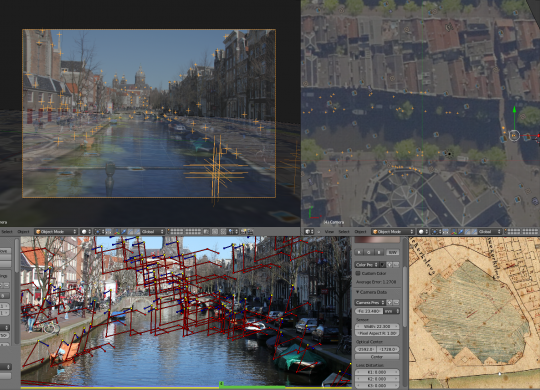
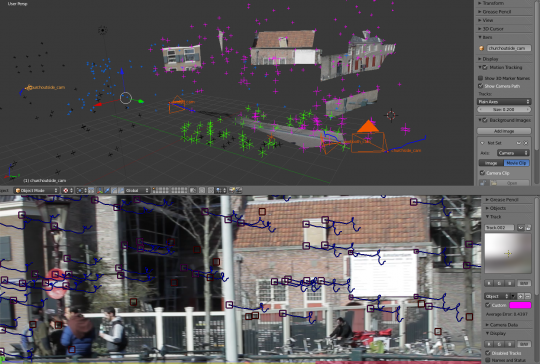

Sebastian, you keep teasing us with the new solver Keir is working on. From a previous post it cannot be released due to legal issues. But have you or Sergey already seen it in action? I’m quite curious…
Nope, we are also just being teased :)
This is increadbil… in tow ways first Increadebil shots and seconde the Tracking DVD are final Hurray
Guess you have to make a sequel to the tracking – Dvd.
I´ll buy that one too!
+1
I hope Sebastian does a sequel showing the tracker improvements and new features developed during Mango, and other aspects such as matte creation, rotoscoping…
And I guess the Mango DVD’s will contain production details and making of’s so we can learn a lot about VFX! Hurray!
I was wondering, when the footage is shaking, is it easier to track? I’ve noticed a lot of movies have a shaky style, and I thought that perhaps, it’s to make it easier to track.
Well, I’m far from being a tracking expert, but in my own tests (with kinda-crappy footage, I might add) I’ve noticed that shaking is harder to track – rapid movements in a shorter amount of time. Though of course, it’s probably errors on my part, as I’ve only tested it out a few times ;)
A big factor in this is the shutter speed you set on the camera. If you’re shooting on a high shutter speed, the shutter closes faster for each frame. This means less light is hitting the sensor, which results in sharper details with less motion blur, i.e. easier to track. This also gives quite a different look to the footage, as each shot looks too crisp (our eyes are used to seeing motion blur in everyday life, I guess this is because we don’t have a shutter on our iris…), but motion blur can be added back in to the footage in post with tools such as ReelSmart Motion Blur.
I’ve got the idea an other feature that are really original. Have your guy heard about PhotoBump, used in CryEngine 3.
Links s better than long adress :
freesdk.crydev.net/display/SDKDOC3/Photobump
I just think its the to-be-reached point in 3d reconstruction. Making reconstitution automatique, and generating normals mak from the video. Since it used “high density tracking” you can probably reuse what done in the current blender tracker.
In any case this document may be usefull to improove the camera tracker auto-recon feature.
I tried photobump and it was awesome.
What do you guys think about it ?
Ps : I enjoy the new about Keir solver …
Do you guys have taken a look at this link and at the links inside the document. It can really help you making better auto detect features as you wished in a previous post and Keir improoving the libmv library, cant it ?
Adding higth density mesh reconstruction would rocks too but I’m not dreaming too fast :)
What I think would be really cool is to enhance the Objects menu, allowing to add in multiple cameras at once (each with their own unique shot length), and then be able to link tracking markers over different cameras together…
For those that like camera shake, why not shoot smooth at high frame rate, rebuild in 3D then add shake to your liking. That way you can add the camera blur at the end and overcome rolling shutter.
Sebastian – looking forward to the DVD :) I noticed on the e-shop the DVD UI preview image has the placeholder text “video description” for all the camera tracking thumbnails. You might want to update that now you’ve finished it :)