Hello everyone! We are approaching the end of the Tears of Steel 4K project. It has been very exciting and some aspects of the movie have been visually improved, along with some great features added in Blender to enhance the 4K compositing experience. A specific post about this topics is on the way!
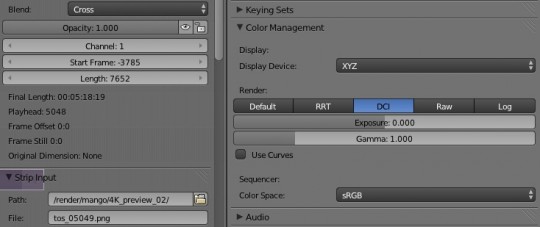
Right now we would like to ask for support in the testing of our DCP pipeline output. Here is a test 4K DCP 4K DCP 4K DCP that any owner of a Digital Cinema media server can download and check out. Feedback on the quality and on any issues encountered would be much appreciated.


I’m having trouble with this DCP. It ingests fine without errors on both my Dolby servers (DSS200 and DSS220) but it refuses to play. On both systems the playback freezes on 0:00 and never moves, never sends any image to the projector and on my large screen which has the Dolby Cat 745 Media Block for 4K/HFR playback, the media block simply stops working trying to decode the DCP. (Don’t worry, a simple restart of server and projector fixes that sort of thing ;) )
Trying the DCP in Fraunhofer Easy DCP Player results in an error saying: ”Software JPEG2000 Codec does not support source. JPEG2000 profile 2 not supported. GPU-based JPEG 2000 Codec does not support source. Frame 0 cannot be decoded. JPEG2000 code-stream profile not supported.
Also the resolution of the file does not match DCI specification on 4K Scope, which is 4096×1716 pixels (the exact double of 2K Scope which I use all the time, 2048×858). The DCP is noted to have 4096×1714 pixels. However I’m not sure if the pixel dimensions are to blame, it seems more like the encoding of the images are the culprit.
Did you export the jpeg2000-frames directly from Blender or did you use OpenDCP to encode them? I do now that Dolby Cinema servers can be very picky about what it finds inside the MXF-files. When I do DCPs myself, I always let OpenDCP do the encoding from either BMP or TIFF-files for this very reason.
For the record: I work as a projectionist with 15 years of experience with 35mm film, and have done digital cinema packages the for the last 1,5 years. I use blender (and Sony Vegas Pro) to create 2K / 2K 3D and 4K DCPs, and have even done 48fps 3D HFR-DCPs.
Hello Kristoffer, thank you so much for taking the time and checking out the DCP!
I encoded the JPEG2000s with Blender and it’s the first time I can check that on a DCP, so something might have gone wrong there.
Regarding the resolution, as far as I’ve learned, vertical amount of pixels is not so important, but just in case, I’ll make a letterboxed version.
I uploaded a new version (with sound). Let me know if you could give it a try! http://download.blender.org/mango/dcp/tos_dcp_test_02.zip
Thanks!
I have tested the second DCP and it works, both ingestion and playback. Noticed the lack of sound but I see now it’s a “known issue”. I’m taking the _04 version with me to work tomorrow to test again.
To me, the artistic quality is splendid, better colours and contrast than the HD-version and overall better perceived dynamic range in the image. I also feel the slightly washed-out look in the shadows looks better on the big screen compared to my computer monitor.
The technical quality is also perfect. I let it run over and over again and watched it from different places in the auditorium and never once saw something that distracted me. Well, maybe some details in the compositing that I never saw in the HD-version, but that’s the power of resolution. I also paused on different scenes and went up close to the screen to watch it down to the pixels and I could not see anything out of order. And I have actually seen compression artefacts in major Hollywood releases, so if the rest of TOS looks this way it’s going to be marvellous!
JPEG2000 for DCPs has certain rules when it comes to encoding parameters, but I guess you read the specs. ;)
I see you use PNGs as image source, I assume those are 16 bit per channel? After all you want to take advantage of your RAW/EXR source and the 12 bit XYZ DCI colorspace, so 8 bit would be a weak link in a strong chain.
Just a quick note: Eye Film cinema in Amsterdam tested the 2nd DCP, it does play but no sound… we’re publishing another test asap.
And here it is! http://download.blender.org/mango/dcp/tos_dcp_test_04.zip
any news? on the specif post about 4k anounced on the first paragraph?
Greetings!
Hello guys, I need your help.
I’m doing an animation over some real footage for a client (therefore I can’t attach any files or screenshots), that needs it for HDTV, and recently I decided to start doing some rendered tests. On the laptop screen (MBP Retina) everything looks great, but when I take the .avi movie on a usb flash drive and plug it into a dvd player to watch it on a HDTV the image looks weird. Overall, it is kind of darker and the colors are over saturated.
I’m carefully linearizing all the footage in the UV editor (textures) and in the Movie clip editor (real recorded footage) to get a final linear result, so I can then convert it to the display device color space (color management):
According with the Blender user manual: sRGB for computer monitors // Rec709 for HDTV.
On the screen the sRGB version looks great and the Rec709 versions looks weird (as it should according to the manual).
But in the HDTV both versions look bad. The Rec709 should look good, but it doesn’t.
I need it to look just as good as it looks on the laptop screen. I’ve seen movies that the same .avi file looks great on booth the laptop screen and the HDTV. I’ve tested the rendered files on two different HDTVs and two different DVD players, so I’m guessing I’m doing something wrong…