I’m very happy that our friends at xiph.org have agreed on hosting all of the files we’re producing now and in the next months. In total we expect to have 2 TB of material;
- RAW files from the Sony F65 camera (4k)
- Linear OpenEXR files in Rec709 gamut (4k, half float), converted from the Linear OpenEXR ACES gamut files as is output from the Sony F65 player/converter software (closed sw).
- Cleaned OpenEXR files with alpha (4k)
- Final renders in OpenEXR – before grading (HD 1920 x 800)
- Final graded files, in OpenEXR, PNG, etc (HD 1920 x 800)
Here’s already the RAW and OpenEXR from two shots in the film (60 GB)! Everything will be released (entirely!) after the film went to premiere. The files then can also be used to complete the DVDs we’ll make for our sponsors; that way they can fully recreate the pipeline with originals!
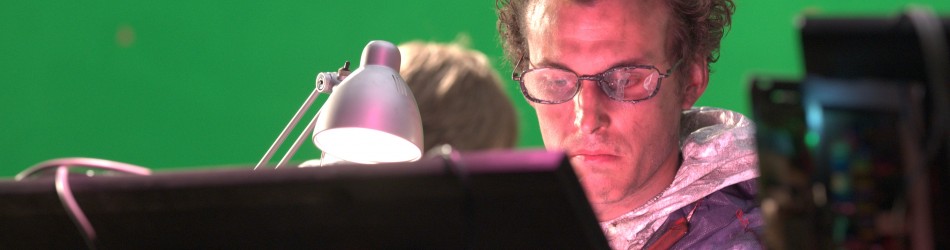



Kudos to Monty and all of Xiph crew! :D
BTW: Will the folder name be changed, after you pick up the final title for the movie?
Maybe…
Is there a way to download the shot sequence(s) as compressed .rar files or .zips?
They’re lossless image files with a lot of noise, so they don’t compress very well.
If you’re just concerned about downloading everything at once, the files are also available over rsync. And rsync has a compression option. For example:
rsync -avz rsync://media.xiph.org/mango/linear-exr mango-exr
Yea I just wanted to be able to download an entire shot with out having to get each frame on it’s own. Thank you for the information regarding rysnc, I shall give it a try :)
When you say “cleaned OpenEXR”do you mean noise free? Are you performing noise reduction? If so what app do you use?
Cleaned is fixed footage with alpha, so it can be used for composite/render pipeline. Noise we keep in the files and only process in the end – probably as part of tonemap/grade stage.
why don’t you degrain footages before rendering/compositing , and regrain in the end in the compositing or grading ? that help merging CG and video footage together. By the way, I think a grain node or something that randomise pixels value in RGB or HSV is missing in the compositor , I tried different solution without finding something correct…
The lens distortion node has a “jitter” option, which adds random color noise to the image. Not sure if that’s exactly what you’re looking for, but it’s a decent starting point for adding a bit of noise.
Are you gonna do the grading in ACES space with RRT applied?
Advantage of this is that you can grade on an sRGB monitor and then spit out the result whatever supported colorspace. (so when you export DCI P3 to make a DCP for showing it in cinemas you actually benefit from its larger colorspace and DR without the boundaries of sRGB/Rec709.
I did some tests last night and I’m happy to help you with this!
We are not using the ACES linear exr, but converted it rec709 gamut linear. Grading happens in Blender, using whatever color controls we like. Studying on good OpenColor integration for this still, but we’re getting there.
But are you gonna use any kind of LUT/tone mapping in the end?
Of course. The entire image pipeline stays linear float buffers, until the very last moment.
That’s not what I mean. ;)
I mean whether this final result will be EXR-grading-sRGB or EXR-grading-transform/LUT-sRGB?
The latter gives you the option to grade to the response or film instead of sRGB/Rec709/HDTV.
We will render and grade first for sRGB and HD screens. No film print has been scheduled. Nearly 100% of our viewers won’t see this in a cinema anyway :)
I know, but even without film print you can use it for creative reasons, to get a certain color/contrast response different from Rec709 while you’re grading.
Luckily most Dutch theaters are 100% digital nowdays, so you can just make a DCP yourself for the premiere. (which is very easy and can be done with open source software)
So the film want be in 4k ? Even not in 2k ? Or the film render can be 4k ?
We make a HD version, but that’s based on a render/composite pipeline that’s using 4k originals. So in theory we can do 2k (2048) or 4k too. Time, money, etc :)
Please compress the files. I am sure it will be much less in size.
I tried gzip, it only went 20% smaller. This is not the final release either…
I mean in .rar or .7z because .zip probably would not be very efficient compared to rar or 7z
Video compression (which is efficient) uses specific time based algos to improve compression. Standard file zips, 7zip or otherwise won’t really have the impact you expect.
ill ask again here,
are there any news about ram cache for the node compositor¿?
I second this question – It’d be very helpful for the masking tool when using feathering as it increases the ‘compositing’ time process ten fold!
I am pushing this as fast as possible; the artists here remind me every day :)
=^o^= great to know that thanks
Is there a set of torrents that can be used to download and then share this footage?