Ian made a quick selection of frames, straight from the RAW files, unedited 4k originals in 32 bits float OpenEXR linear color. Just 5 frames is 250 MB. Oh yeah we have Terabytes! Click on image for 4k jpg, or download the zip with all frames below.
https://download.blender.org/mango/first-footage.zip
Everyone’s invited to unleash denoising, LUTs, graders and other fancy stuff on the material and show us something amazing!
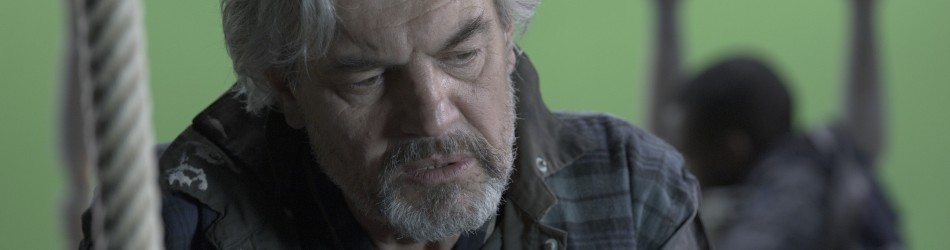






WOW! So crisp! :D
Found an easter egg in one of the frames already. I’ll give you the pleasure of finding it, it’s quite easy to see if you zoom to 100%.
I see Beorn Leonard plays guitar on boat…I guess
I think it may be related to Post-apocalyptic operating system of choice ;-)
you must know how to compile your kernel in order to save the world…
228MB?? That’s almost two blenders!
Did you export the EXR frames in S-gamut or in ACES?
Btw, what program/settings did you use to convert the EXRs into the JPEGs we see in this blogpost?
Keep up the good work!
EXR was made with linear conversion of RAW (says the Sony software). JPG was straight output from Blender when showing EXR (so it applies sRGB).
But whether you export in S-gamut or ACES it’s both linear, but the primaries are different.
Don’t confuse this with S-log, I’m not talking about that. For the easiest and most compatible workflow please use ACES.
About the JPEGs:
In terms of contrast/gamma they look correct, but they look quite desaturated because you’re using the wide-gamut primaries as sRGB primaries while those primaries are supposed to represent much more saturated colors. OpenColorIO can easily get you neutral-looking JPEGs with a few mouse clicks. AFAIK you can just use batch conversion with their command line tool.
Judging by the noise and poor saturation of these images it looks like there is a color transform missing.
Both (jpg and EXR) look like large gamut images displayed in sRGB without the proper conversion.
Did those frames look like this on Sony’s software?
I did a simple test that seems to confirm this theory: Just opened the EXR in GIMP 2.9 and assigned a ECIRGB profile (which I know it isn’t the source profile, but it has a larger gamut than sRGB).
Doing that colors are more vivid and the green background is really green instead this dull and yellowish shade showed.
If the files can’t be imported using their source colorspace, at least they should be processed in order to convert their colorspace to sRGB. Convert, not just assigning a profile.
It would be a shame if this gets “fixed” using color correction and de-noising when a proper colorspace conversion would likely solve the problem keeping the quality of the source footage better.
I concur
The images have been (most likely) been exported as linear EXRs. The Workwpace Color Space: S-Gamut/Linear. The jpgs are just that with sRGB applied to it, and we are aware that this is probably not the right way to do. Which is the reason why we have posted these images. Show us what to do with it in Blender.
Apart from that, you are saying we should export in S-Gamut/ACES instead of linear? If so, why?
@Sebastian: No, linear is fine. Problem is gamut mapping.
S-Gamut and ACES are wide-gamut colorspaces (Notice that gamut and gamma are different things, so it’s not a gamma corrected vs. linear problem, it’s about the color only).
What you need is to map colors from S-Gamut into a more reduced space, sRGB in this case. For that a “rendering intent” has to be used. A rendering intent is a strategy to decide where to put all the colors present in the larger gamut space into the sRGB space.
Each value has to be re-mapped. For instance, the green shade of the greenscreen background has a “coordinate” in S-Gamut and a different one in sRGB.
Applying no remapping, S-Gamut’s green stays out-of gamut and instead a duller shade is used.
Ideally Blender should manage these colorspace conversions and work in a wide-gamut colorspace (hence the ACES recommendation), but since it only uses sRGB gamut and it can’t handle colorspace conversions there isn’t much to do, other than pre-processing the footage to convert S-Gamut to sRGB.
Fortunately having linear footage already avoids the need of converting a S-Log into linear. If S-Log instead of linear would have been used you’d have an extra headache since Blender can’t handle other gamma curves than sRGB.
I guess these issues point a solid case towards OCIO, as some people already suggested.
*) Keep in mind that this is a quick attempt to explain the problem, and by no means an accurate technical explanation. :)
ACES IIF is an open standard that specifies one huge colorspace for whatever your source and output is, which is possible by using standardized transforms to- and from this colorspace, please read everything you can about this! (it’s also included in OpenColorIO, so hopefully you get it integrated for Mango)
Btw, a little correction on something that seems to make no sense:
Today I did a little test: I downloaded the F65 raw file you posted a while ago and converted it (with the Sony software) to both S-gamut/linear and ACES, compared the resulting images… and there wasn’t any visible difference since this camera (well, its software/SDK) uses the ACES mapping as its standard (Sony advertises with this).
Don’t know why there are two options in the software that result in exactly the same image, at least in OpenEXR 16 bit. (have yet to test it with DPX)
But please test this yourself and correct me if I’m wrong.
This seems useful ;-)
http://goo.gl/3LW5A
@J: Could you please upload an sRGB jpeg from a proper conversion so we can compare? I’m sure the results will speak by themselves.
I don’t have the software for that, but just increasing the saturation makes it very obvious.
As an example I take this pic:
http://www.martinpyka.de/download/mango_exr.png (just compare the skintone)
How far is Jeroen Bakker with the OpenColorIO support in his new compositor?
As I mentioned before I also did a test using ECI RGB v2.
http://dl.dropbox.com/u/255376/gamut-mapping-ECI-RGBv2.png
I think it looks really good. However it’s just a test. I’d really like to see the real stuff, converted properly.
I’ll try to build OIIO and OCIO later and see if I can do it.
Thanks a lot for that image, gez! Very interesting indeed. I am hoping for a quick integration of opencolorIO into Blender. Currently trying to compile ocio and oiio, without success so far.
Ask Sergey! :P
Maybe you could experiment a bit with Ramen:
http://ramencomp.blogspot.com/2011/06/color-management.html
Troy Sobotka just sent a sample of the conversion through OCIO to the bf-vfx list. There are a couple of interesting details on it, so let’s follow the discussion there. :)
The webserver is getting hit pretty hard right now…….. someone want to mirror it on coral cache or something?
A torrent would be even better, I suppose
Are the JPEGs in S-log ? No LUT applied on it ?
OpenColorIO is priority nr. 1!
Clarification: IMHO it should be! ;)
why denoise it? won’t it fit better to cycles renders with noise?
No denoise please, a bit of noise makes the image ”alive”.
You need to de-noise the plate for keying and clean-up work (at least it makes it much easier if you do) but otherwise agreed the noise makes it feel more alive and filmic…
Jeez guys, the gun looks really good! It looks so worn an grimy! Great!
Woah! these are huge!!! But they look amazing!
Do you have backups too? I would be petrified of something happening to them!
We certainly backed it up well, on different locations now and not connected to an electricity network :)
Super excited for this one, you guys! Keep up the awesome work =]
Ok. I think I finally understand why 4K is so much better. Wow. Those are flipping beautiful and clean.
Amazing. Those cameras are really nice.
Awsome
plus one too backups
Nice! Did a quick and dirty grading Test.
http://www.pasteall.org/pic/31835
Not sure what the scene atmo will be, but gave it a warmish look. Also croped to scope. Or will it be 16:9?
Whatever you did, it seems to have removed most the grain. Interesting.
Just softening. ;)
Btw, the make-up is absolutely fantastic; very subtle, but effective and pleasing to the eye.
A Night Scene:
http://www.pasteall.org/pic/31866
This one has a great mood! Nice work!
What did you use to key the footage?
very nice cover!
Though, the cloth looks too clean on a post-apocalyptic survivor.
I’ve uploaded the photo set to archive.org. Visit http://archive.org/details/mango-first-footage/ for the details page or visit any of the following links to download individual pictures:
http://archive.org/details/mango-first-footage/A011C012_12050900000.jpg
http://archive.org/details/mango-first-footage/A014C005_12051000000.jpg
http://archive.org/details/mango-first-footage/A007C008_12050800000.jpg
http://archive.org/details/mango-first-footage/A003C014_12050700000.exr
http://archive.org/details/mango-first-footage/A007C008_12050800000.exr
http://archive.org/details/mango-first-footage/A012C010_12050900000.jpg
http://archive.org/details/mango-first-footage/A012C010_12050900000.exr
http://archive.org/details/mango-first-footage/A003C014_12050700000.jpg
http://archive.org/details/mango-first-footage/A011C012_12050900000.exr
http://archive.org/details/mango-first-footage/A014C005_12051000000.exr
Download managers welcome and no reason to fear outages due to lack of popularity (like Bittorrent).
Decided to have a very quick go at the sniper shot. Went with a cold steel-blue look. Some may like it, and some may not. I guess with grading it’s a matter of personal taste and preference. :-)
I used DaVinci Lite and some GIMP for this one… but I will also try an all-Blender grade – attempting to do a sky replacement with it.
Image here: http://bit.ly/JymMHo
Okay, so here’s the promised Blender attempt at the same shot – full 4K this time.
Managed to pull a semi-decent key, though there are clearly some issues with the pillar. Also used GIMP to clone out what seemed to be a single tracking marker, which wouldn’t pull as part of the key.
Will have a go at the other frames later on. :-)
Image here: http://bit.ly/LNdWVY
Love it… the orange sky is perfect.
Very nice, but the edges of the wooden structure the actor is in, are a bit to sharp. It looks slight like a cutout, if you know what I mean. Maybe you can blur those slightly.
I completely agree about the edge sharpness. This was my first attempt at the node setup, and it didn’t have any mask blurring or light-wrapping to “blend” the elements.
I have another post pending approval (not sure why), which uses a better node setup on a different show, but it does incorporate blurring/blending and a light-wrap. ;-)
Boy those EXRs have amazing latitude.
http://www.pasteall.org/pic/31843
After Effects, Colorista II, Optical Flares
Very Michael Bay :) I like it! Nice touch bringing the exposure down on the lamp and giving his face more texture – I can almost feel the stubble on his chin!
And a try with the sniper shot.
http://www.pasteall.org/pic/31845
here’s mine
http://www.pasteall.org/pic/show.php?id=31827
That’s a great keying, Diego. Do you have a full size comp?
What software did you use?
That is indeed very good keying. I can’t seem to get rid of the greenisch edges in my attempts.
Here is my shot.
After effects :)
http://i572.photobucket.com/albums/ss164/Micktam12/A012C010_12050900000_00000.png
Looks superb, but it’s a bit weird to have a very sharp background when the structure behind the sniper is already out of focus.
http://www.pasteall.org/pic/show.php?id=31851
Photo$hop – but could be done in blender too.
More Playing with After Effects, Colorista II, and Video Copilot Optical Flares
http://www.pasteall.org/pic/show.php?id=31865
Color correction in blender compositing:
http://www.pasteall.org/pic/show.php?id=31868
Well, since everyone is uploading them her: “Over the top J.J Abrahams Lens Flare stuff”.
https://www.dropbox.com/s/5odj3wcv7rooii0/LensFlareGalore.png
(After Effects)
Aye, the glint off the glasses really ties it all together :P
Another color correction and color keying in blender node editor
http://www.pasteall.org/pic/show.php?id=31877
This is my grade
http://img6.imageshack.us/img6/7078/composition0.jpg
here is my attempt in Blender.
http://www.martinpyka.de/download/mango_exr.png
I had problems in keying the green. Does anyone have a working compositing-setting for that in Blender?
On request, I can provide my blend-file.
Had a go at another one tonight. Another tricky key, due to the blurred pillars in the background. ~_^
Image here: http://bit.ly/JmT20U
&
Node snapshot: http://bit.ly/KtO4iM
More key testing.
http://www.pasteall.org/pic/show.php?id=31904
I’m having problems trying to pull a good GS key in Blender.
This is again After Effects/Keylight
Hi ton
Can I participate in it?
I am a freelancer modeler.
It’s my pleasure to work with your professionals.
I am waiting for your answer.
Works:
http://blenderartists.org/forum/member.php?97293-Masoud-zamani
We don’t have an online participation setup (yet). The work is being done with the team here in Amsterdam, but when needed we’ll do a call here for help.
Nodes: http://www.pelotear.com.ar/otros/mangobbb-nodes.png
Image: http://www.pelotear.com.ar/otros/mangobbb.png
With the new blender keying.
http://hpics.li/cf9bb91.
Node group : http://hpics.li/11b24bd