The dome environment is currently at the end of the design/previz stage and at the beginning of the detailing / actual modelling.
Just a few minor props left to block out , but everything still needing many, many polies to look anything like a final…
Here are some shots of the dome and church sets : (still animatic level , materials and lights are totally temp ! )
Rendered in Cycles with the Tesla, 3-4 mins per frame is still too much for an animatic – and indeed we’ll probably use OpenGL render for it- unless we want to design/previz lighting already.
Then some detailing for the bridge and roads : i’m trying different combinations of shrinkwraps , solidify , particle scattering to organize these for close-up (bridge) and mid-ground (rest of the dome) views.
After a few tests , it seems promising : the risk is to rely too much on ‘heavy’ meshes for these tiny greeble details, but seems to be flexible enough for different situations.
And anyway , in the final assets , most of this debris will need to be simplified to textures or to a combination of sculpt and normalmaps.
Still to design and create the base for these details, mesh modelling is giving better control than trying to use just texture paint (e.g. over the placement of the damaged bricks along the bridge edges , now they’re quite regular, but i can quickly and freely move and delete them , and it remains interactive enough to tweak and correct later )








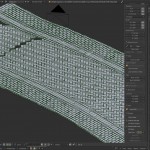

Looks amazing so far guys, good luck! :)
Any chance you could shed some more light on how you went about doing the bricks? (arrays? )
Can’t wait to see some more, keep the updates coming!!!
Sure there will be more info , indeed i hope the roads and bridge detailing will make a nice tutorial , but so far -even if none of these are ‘random’ tests- it’s still to be seen how exactly it’ll end up working.
The main fish-bone bricks pattern is an array (4 objects with 2 modifiers each), then applied, and the smaller patches are done ‘manually’.
Most importantly it’s done on a flat plane and then shrinkwrapped to the curvature of the bridge , and uses solidify to give depth to bricks and displace to give randomness.
Instead of solidify, the final version should use particle scattering (at least for the key areas in close-ups)
Awesome use of shrinkwrap.
So what are the thoughts of the modeling team now that they’re able to use the new Bmesh system to model the scenes rather than having to stick with the old Editmesh system as in all the previous projects? Are they finding Blender a much better modeling environment now when it comes to modeling speed, power, and ease of use despite the fact that there’s few addons that work with it as of now?
And not to forget, I’m sure once Brecht commits a bit of optimization to the Cycles code (hopefully, as Ton mentioned before, in a way compatible with OpenCL so that it benefits CPU rendering as well), you will be able to make this into something truly spectacular for the final product, for one thing noting that this scene here is probably going to be a complex situation for lighting. :)
For a bit of whining; what a strange boat! Is it based on a real boat? it looks nothing like traditional boats used in the Netherlands, but it wont go offshore either because it will fill up with water and sink after just one big wave with that deck design. Probably a space boat!
What a strange building! A brick building cannot break in the way it does in this previs; Walls falls apart into separate bricks if held at this angle. But you knew that and this is just a previs so i will shut it now : )
What is that cool theme you guys are using on the interface?
+1 i could use that too, its easy on the eyes during night :]
+1 for me; it looks very nice.
I think it’s the Modo theme. If I remember rightly, it’s included in some development builds from Graphicall. :)
this video is made in blender..
http://www.youtube.com/watch?v=Zf861NM8gm0&list=WLB203AFB59D757B0A&feature=mh_lolz
My deepes respeced this leves of detail very very fine can’t wait to see more
I can see this is going to be a great scene. The detail is already pretty big. Excellent work so far. Looking forward to seeing it in all its glory! ;D